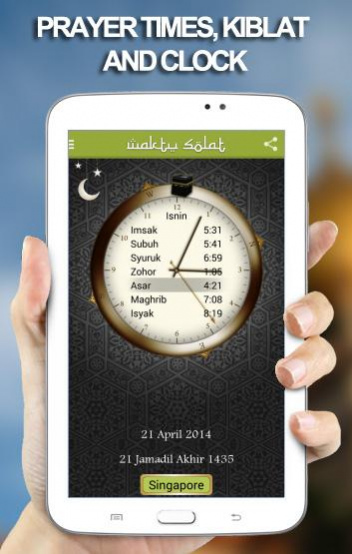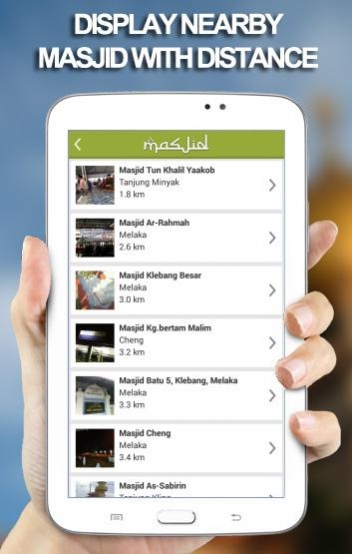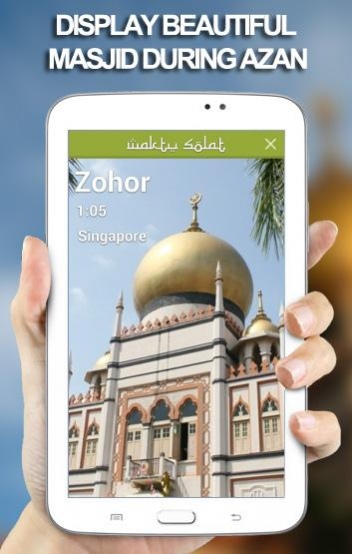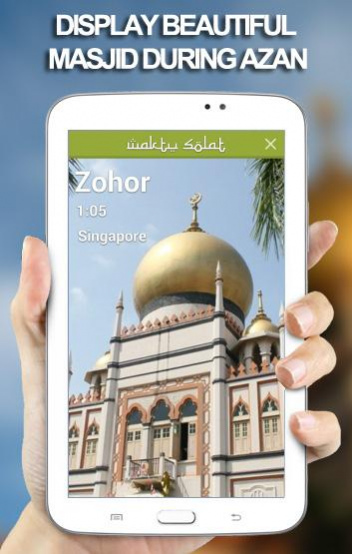Waktu Solat Singapore 8.0
Free Version
Publisher Description
An elegant app, easy and convenient interface for prayer times, kiblat direction and nearby masjid wherever you are.
★ Solat time of Imsak, Subuh, Syuruk, Dhuha, Zohor, Asar, Maghrib and Isyak.
★ The next prayer time is highlighted to easily aware for next prayer.
★ Digital magnetic Compass using your phone sensor will quickly point to the Kiblat direction. Device will vibrate when the kiblat direction is correct.
★ Integrated with Brunei, Malaysia and Indonesia prayer times.
★ Surah Kahfi available.
★ Hijri Date and Gregorian Date display.
★ Reminder alarm for each solat.
★ Nearby Masjid location with navigation support.
★ Auto location change when you travel. Must enable this feature in Settings screen.
★ Full screen and Cool Widget for your Wallpaper Desktop.
★ Various basic theme color
Requirement : Android 3.2 and above
Follow this app at https://twitter.com/wsolatsingapore
Follow the developer at https://twitter.com/muradmohdzain
if you encounter any problems, kindly email to me before submitting your comments. Thank you.
About Waktu Solat Singapore
Waktu Solat Singapore is a free app for Android published in the Food & Drink list of apps, part of Home & Hobby.
The company that develops Waktu Solat Singapore is Media Prima Digital Sdn Bhd. The latest version released by its developer is 8.0.
To install Waktu Solat Singapore on your Android device, just click the green Continue To App button above to start the installation process. The app is listed on our website since 2019-10-07 and was downloaded 12 times. We have already checked if the download link is safe, however for your own protection we recommend that you scan the downloaded app with your antivirus. Your antivirus may detect the Waktu Solat Singapore as malware as malware if the download link to com.murad.waktusolatsingapore is broken.
How to install Waktu Solat Singapore on your Android device:
- Click on the Continue To App button on our website. This will redirect you to Google Play.
- Once the Waktu Solat Singapore is shown in the Google Play listing of your Android device, you can start its download and installation. Tap on the Install button located below the search bar and to the right of the app icon.
- A pop-up window with the permissions required by Waktu Solat Singapore will be shown. Click on Accept to continue the process.
- Waktu Solat Singapore will be downloaded onto your device, displaying a progress. Once the download completes, the installation will start and you'll get a notification after the installation is finished.